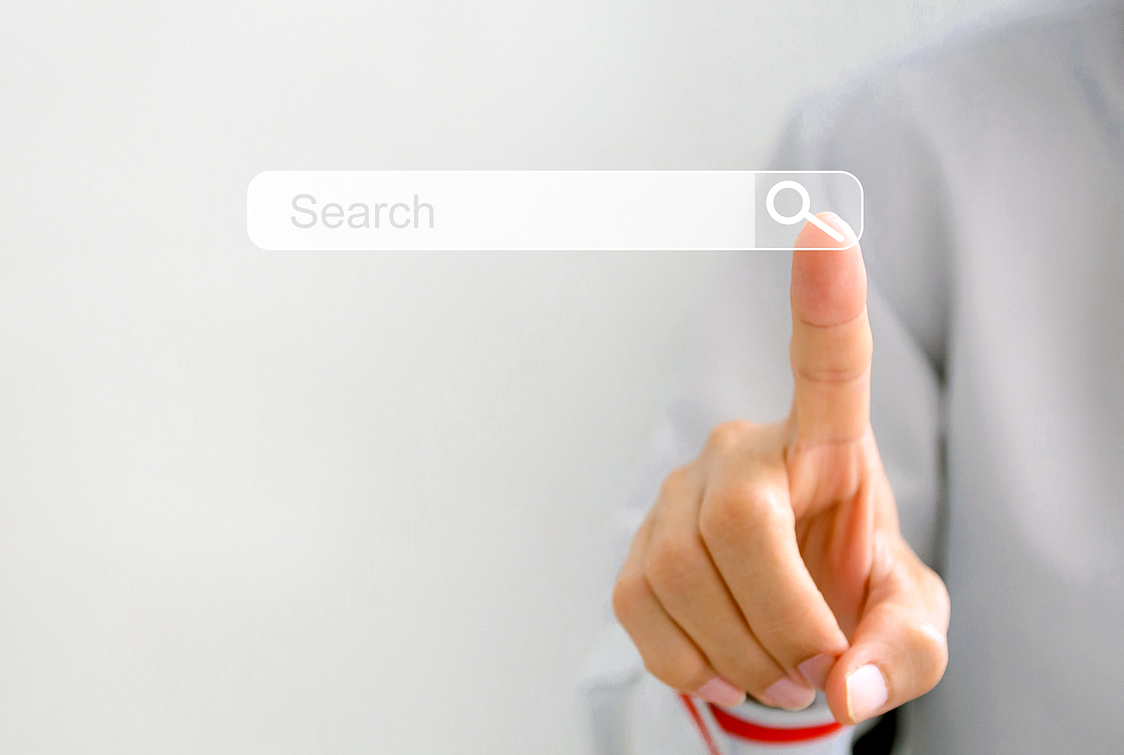Quick Tips to Optimize Your Brand’s Website
5 Best PPC Tools to Elevate Your Business
Hardcore Advertising’s 5 Favorite TV Ads of All Time
Positioning statement
When a potential customer makes his or her way to your site, one of the most important things they should be greeted with is a clear positioning statement from your brand. This short phrase will let visitors know what they have in store when working with your brand and what they can expect from your business values. Ideally, this statement should be viewed in a headline or within some form of clear copy on the homepage. Your positioning statement can answer:
Who can your services benefit?
What value does your company add to the customer?
What goals can we achieve by working together?
Navigation
Once the visitor understands the overall ‘look and feel’ of the homepage, they should be able to discover more pages of the site easily. Free exploration can be guaranteed with an easy-to-see and easy-to-use navigation bar. Use menu language that is familiar to your customer and that is SEO keyword friendly. There’s no use in being cool with lingo if it’ll frustrate your visitor and slow down their web experience.
Correct contact information
If the visitor likes what he or she sees, the thought of contacting you might cross his or her mind. Seize the opportunity. Make sure your name, address and phone number are visible to the customer both at the header and footer of your web page.
In addition to providing contact info, offer a contact form for visitors to reach out with comment or questions. A contact form allows you to garner more of the visitor’s personal information, like name and email, rather than providing only your ‘info’ email, which leaves the potential for an open-ended conversation.
Call-to-action links
It’s clear your visitors are interested in your brand if they’ve clicked through to your website, so don’t let the journey stop there. Your site isn’t a dead end. Use call-to-action buttons and links on pages that describe your offerings, leading visitors to contact forms. Internal links, or links that lead to different pages under the same domain, can also be useful for your site. A thorough and organized internal link architecture not only helps navigate site visitors, but also contributes to a positive SEO strategy.
Mobile-friendly
Google has a new ‘mobile-first index,’ which reflects users’ shifting behaviors in browsing on mobile technology. Based on this mobile-first indexing, the mobile version of your website becomes the baseline in determining your Google ranking. If your site isn’t optimized for mobile viewing and isn’t built with ‘mobile-first’ in mind, Google will start to penalize your site by lowering your rank.
Before running to the experts, try seeing if your website theme has a mobile-ready update. Third-party plugins, like Jetpack and WPTouch, can also be an alternative solution to make sure your site is mobile-friendly.
Still having web trouble? Have no fear. If you’re wrestling with the idea of making sure your website is ‘customer-ready,’ we’ve got the tools to elevate your site in all the right ways. For more information on optimizing your brand’s website and the possibilities of your business’ digital marketing, contact our team of experts at Hardcore Advertising.